oss 阿里云对象存储
1.引入
文件存储解决方案对比
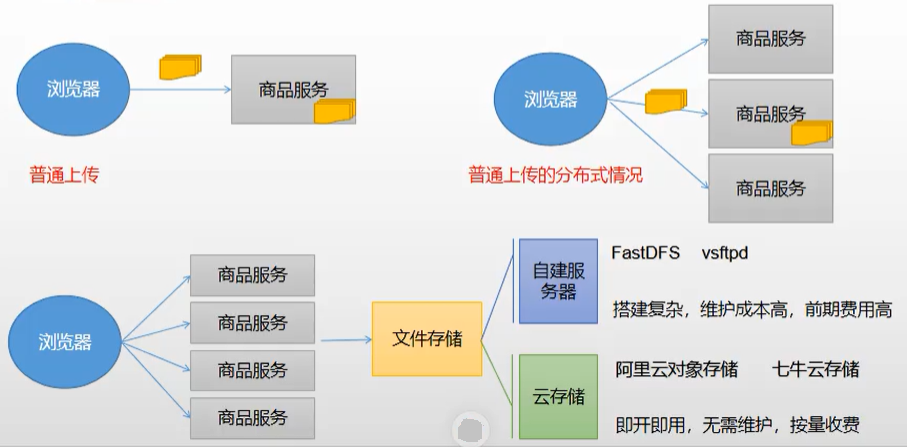
2.登录阿里云 开通oss对象存储服务

2.1简介
对象存储服务 object storage service 是一种海量 安全 低成本 高可靠的云存储服务,适合存放任意类型文件,容量和处理能力弹性扩展,多种存储类型供选择,全面优化存储成本。
在帮助文档中心打开 对象存储 查看资源术语

2.2创建bucket
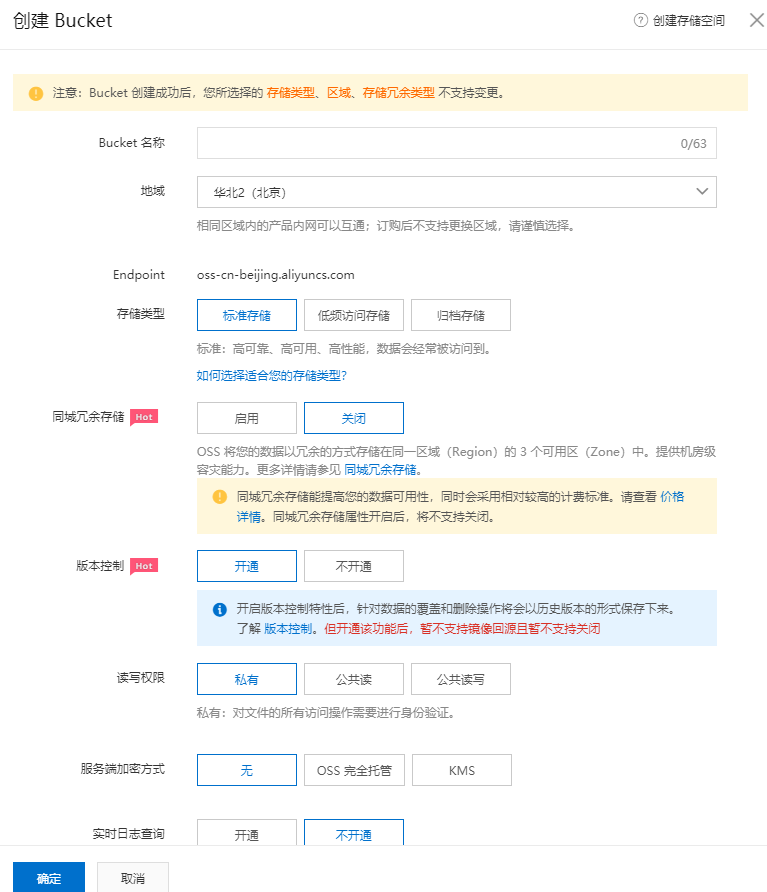
上传文件 测试
点上传文件

在上传的文件详情 查看文件的 地址 通过该地址 可以访问文件
2.3 创建用户 并分配权限
目的 是拿到 AccessKeyId AccessKeySecret

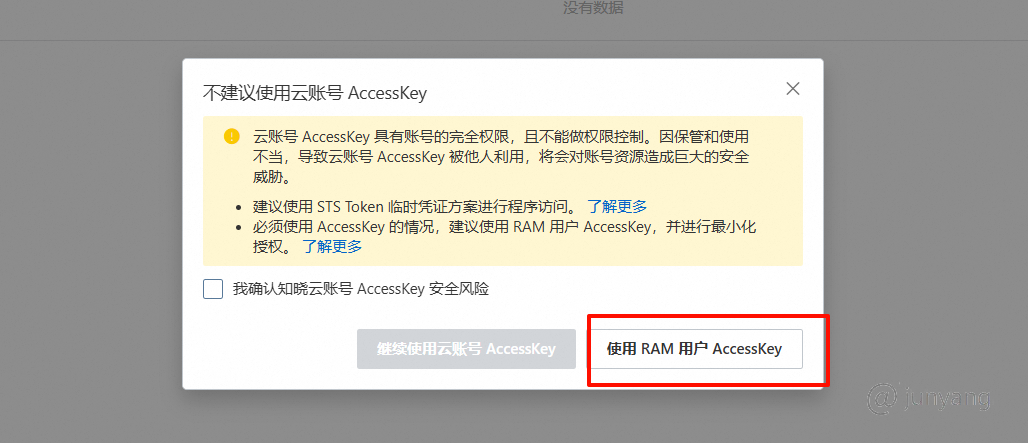
将用户添加到 用户组, 没有用户组,就创建用户组,然后 给用户组添加 oss 的权限
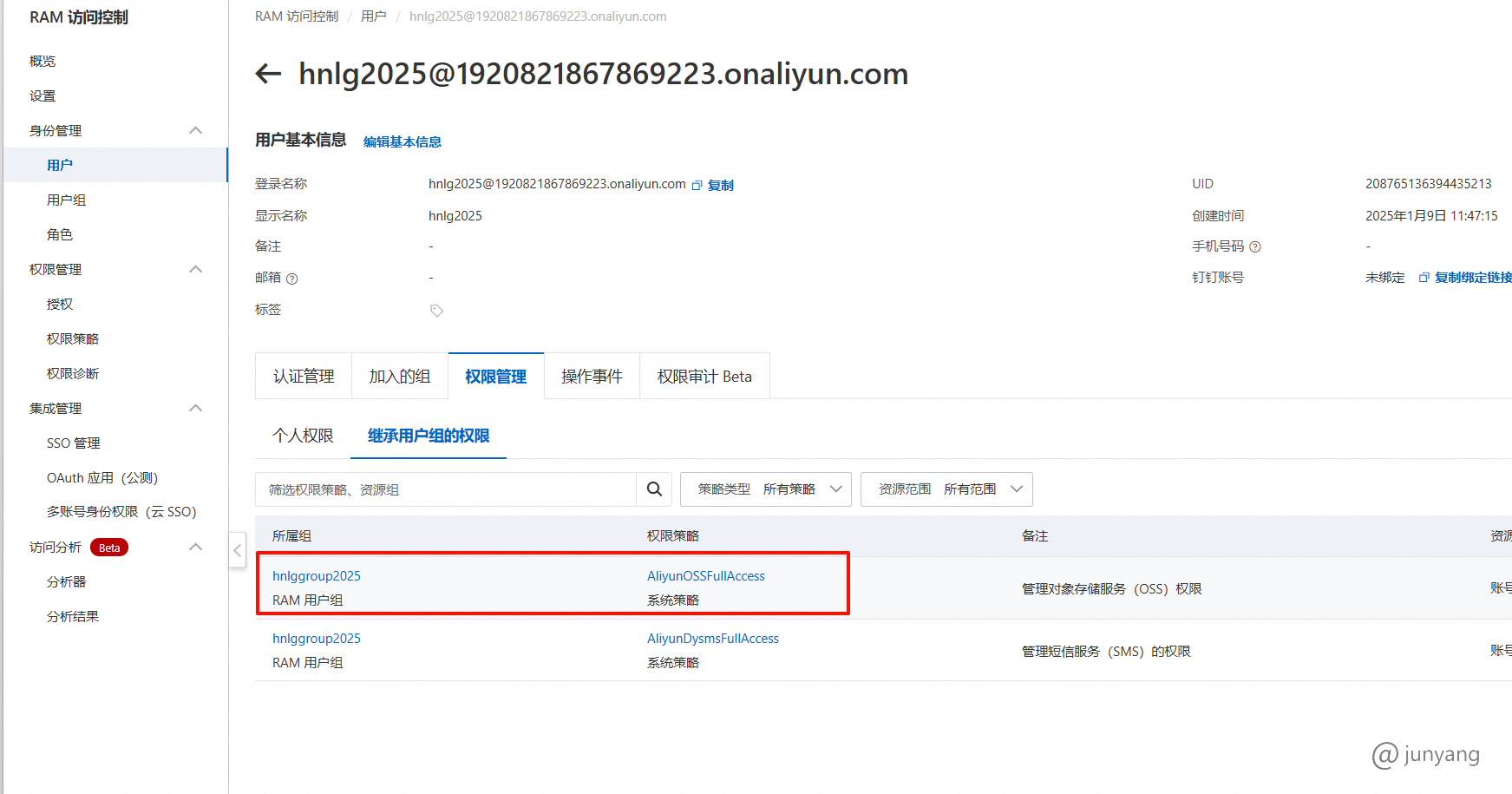
3.查看java api 并测试
添加依赖
shell
<dependency>
<groupId>com.aliyun.oss</groupId>
<artifactId>aliyun-sdk-oss</artifactId>
<version>3.10.2</version>
</dependency>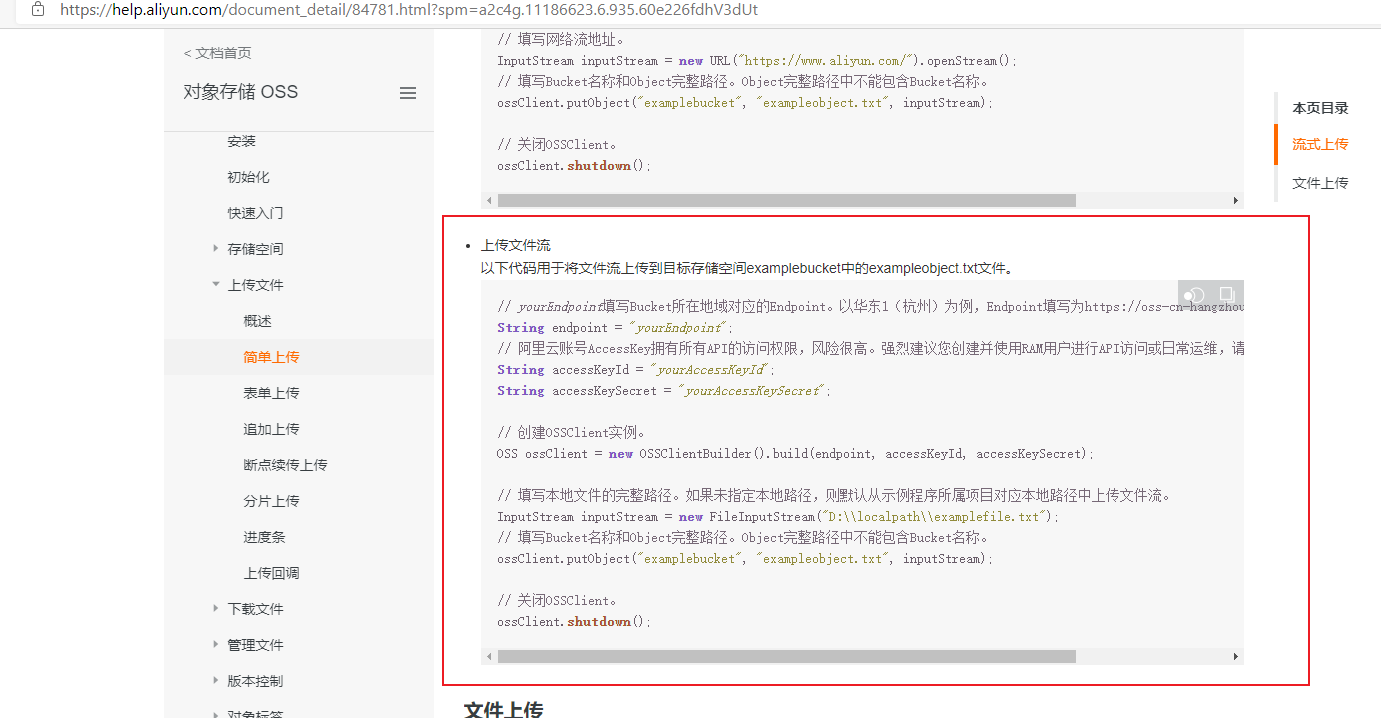
java
@Test
void testUpload() throws FileNotFoundException {
// yourEndpoint填写Bucket所在地域对应的Endpoint。以华东1(杭州)为例,Endpoint填写为https://oss-cn-hangzhou.aliyuncs.com。
String endpoint = "oss-cn-beijing.aliyuncs.com";
// 阿里云账号AccessKey拥有所有API的访问权限,风险很高。强烈建议您创建并使用RAM用户进行API访问或日常运维,请登录RAM控制台创建RAM用户。
String accessKeyId = "xxx";
String accessKeySecret = "xxx";
// 创建OSSClient实例。
OSS ossClient = new OSSClientBuilder().build(endpoint, accessKeyId, accessKeySecret);
// 填写本地文件的完整路径。如果未指定本地路径,则默认从示例程序所属项目对应本地路径中上传文件流。
InputStream inputStream = new FileInputStream("D:\\2.jpg");
// 填写Bucket名称和Object完整路径。Object完整路径中不能包含Bucket名称。
ossClient.putObject("gmall-glls", "2.jpg", inputStream);
// 关闭OSSClient。
ossClient.shutdown();
}4.使用springcloud alibaba oss
spring-cloud-alibaba/README-zh.md at master · alibaba/spring-cloud-alibaba · GitHub
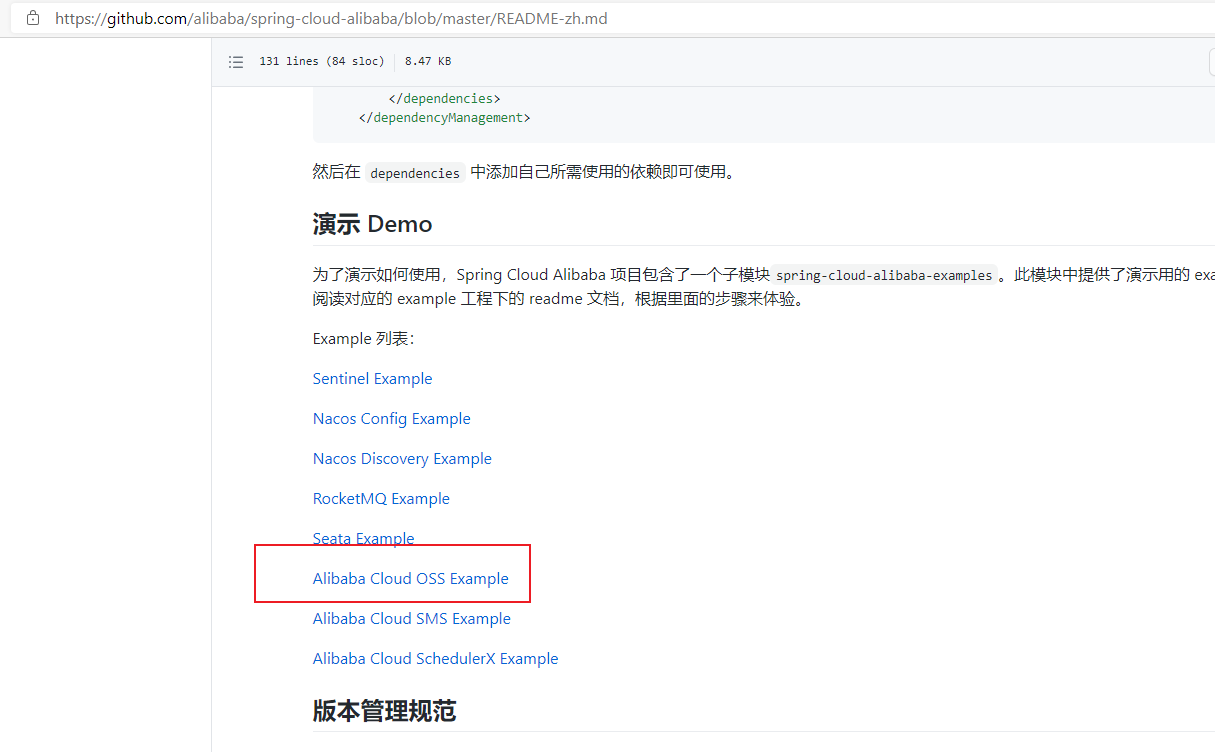
版本变化大
早一点的版本
shell
<dependency>
<groupId>com.alibaba.cloud</groupId>
<artifactId>spring-cloud-starter-alicloud-oss</artifactId>
<version>2.2.0.RELEASE</version>
</dependency>yml
#对应的配置文件
spring:
cloud:
alicloud:
access-key: xxx
secret-key: xxx
oss:
endpoint: oss-cn-beijing.aliyuncs.com
bucket: gmall-glls现在版本 使用这个
shell
<dependency>
<groupId>com.alibaba.cloud</groupId>
<artifactId>aliyun-oss-spring-boot-starter</artifactId>
</dependency>
<dependencyManagement>
<dependencies>
<!-- Aliyun Spring Boot dependencies -->
<dependency>
<groupId>com.alibaba.cloud</groupId>
<artifactId>aliyun-spring-boot-dependencies</artifactId>
<version>1.0.0</version>
<type>pom</type>
<scope>import</scope>
</dependency>
</dependencies>
</dependencyManagement>yml
#对应的配置文件
alibaba:
cloud:
secret-key: xxx
access-key: xxx
oss:
endpoint: oss-cn-beijing.aliyuncs.com # 地域域名
bucket: gmall-glls # bucket 名称java
@Autowired
private OSSClient ossClient;
@Test
void testUpload() throws FileNotFoundException {
// yourEndpoint填写Bucket所在地域对应的Endpoint。以华东1(杭州)为例,Endpoint填写为https://oss-cn-hangzhou.aliyuncs.com。
//String endpoint = "oss-cn-beijing.aliyuncs.com";
// 阿里云账号AccessKey拥有所有API的访问权限,风险很高。强烈建议您创建并使用RAM用户进行API访问或日常运维,请登录RAM控制台创建RAM用户。
//String accessKeyId = "xxx";
//String accessKeySecret = "xxx";
// 创建OSSClient实例。
//OSS ossClient = new OSSClientBuilder().build(endpoint, accessKeyId, accessKeySecret);
// 填写本地文件的完整路径。如果未指定本地路径,则默认从示例程序所属项目对应本地路径中上传文件流。
InputStream inputStream = new FileInputStream("D:\\2.jpg");
// 填写Bucket名称和Object完整路径。Object完整路径中不能包含Bucket名称。
ossClient.putObject("gmall-glls", "3.jpg", inputStream);
// 关闭OSSClient。
ossClient.shutdown();
}5.实战中文件上传方式

普通的上传方式 是 浏览器 把文件传给咱们的后台程序,后台程序 再传给阿里云文件服务器,这种做法 大大占用了咱们的后台程序资源,
所以 我们希望
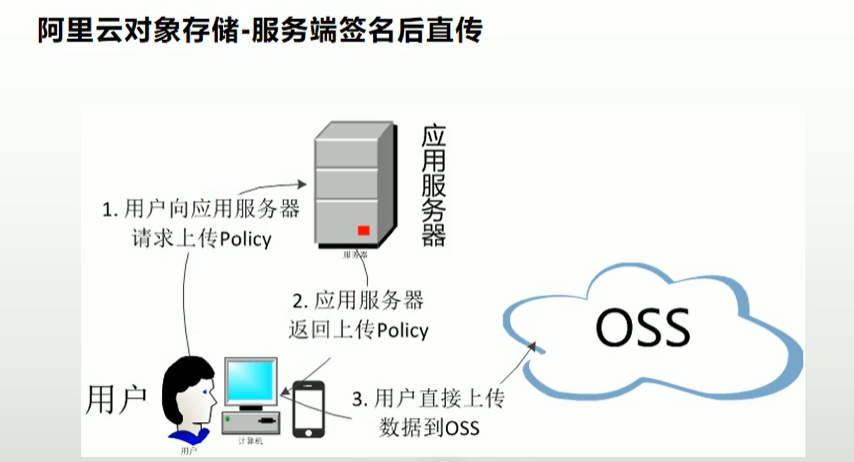
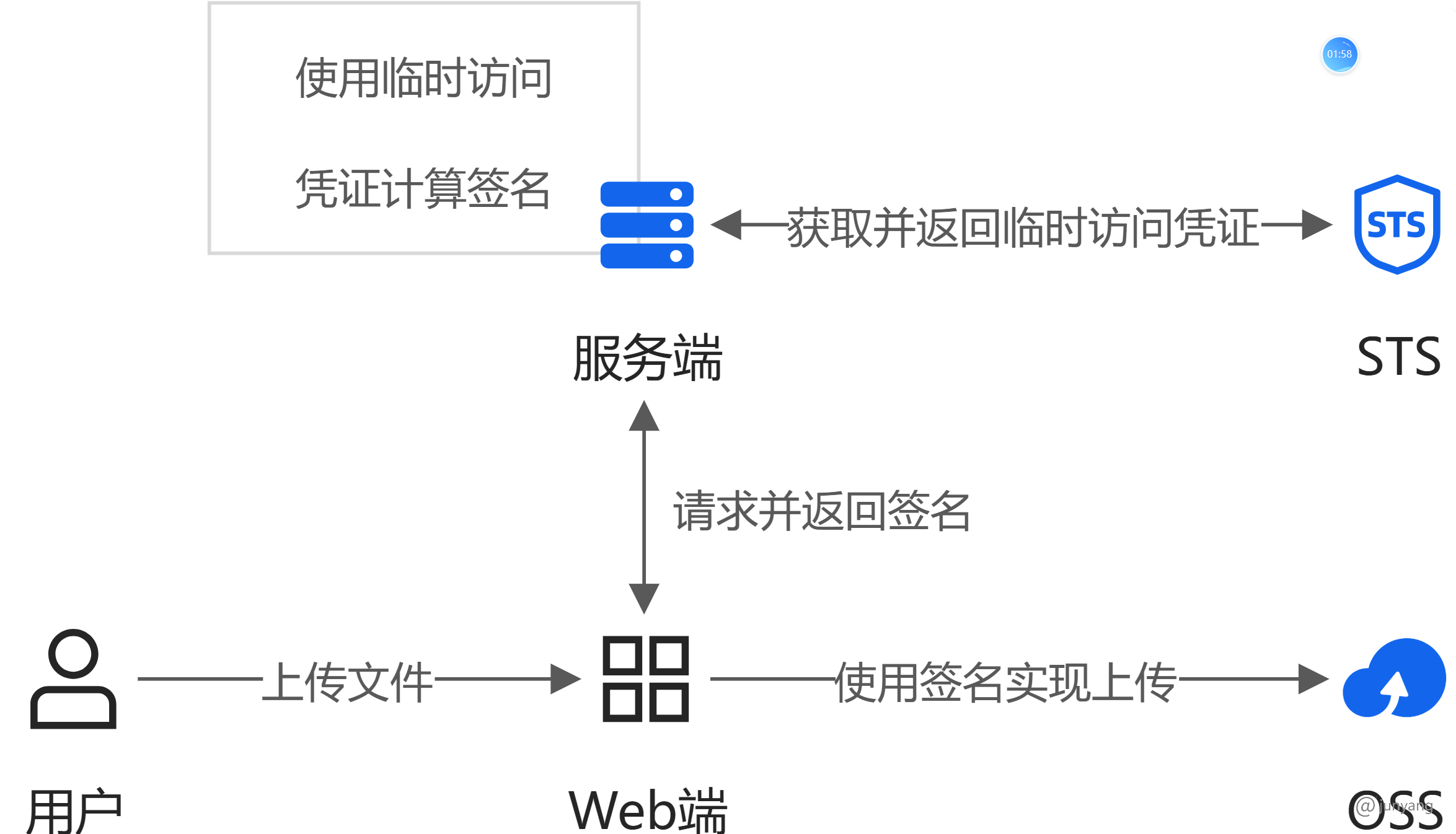
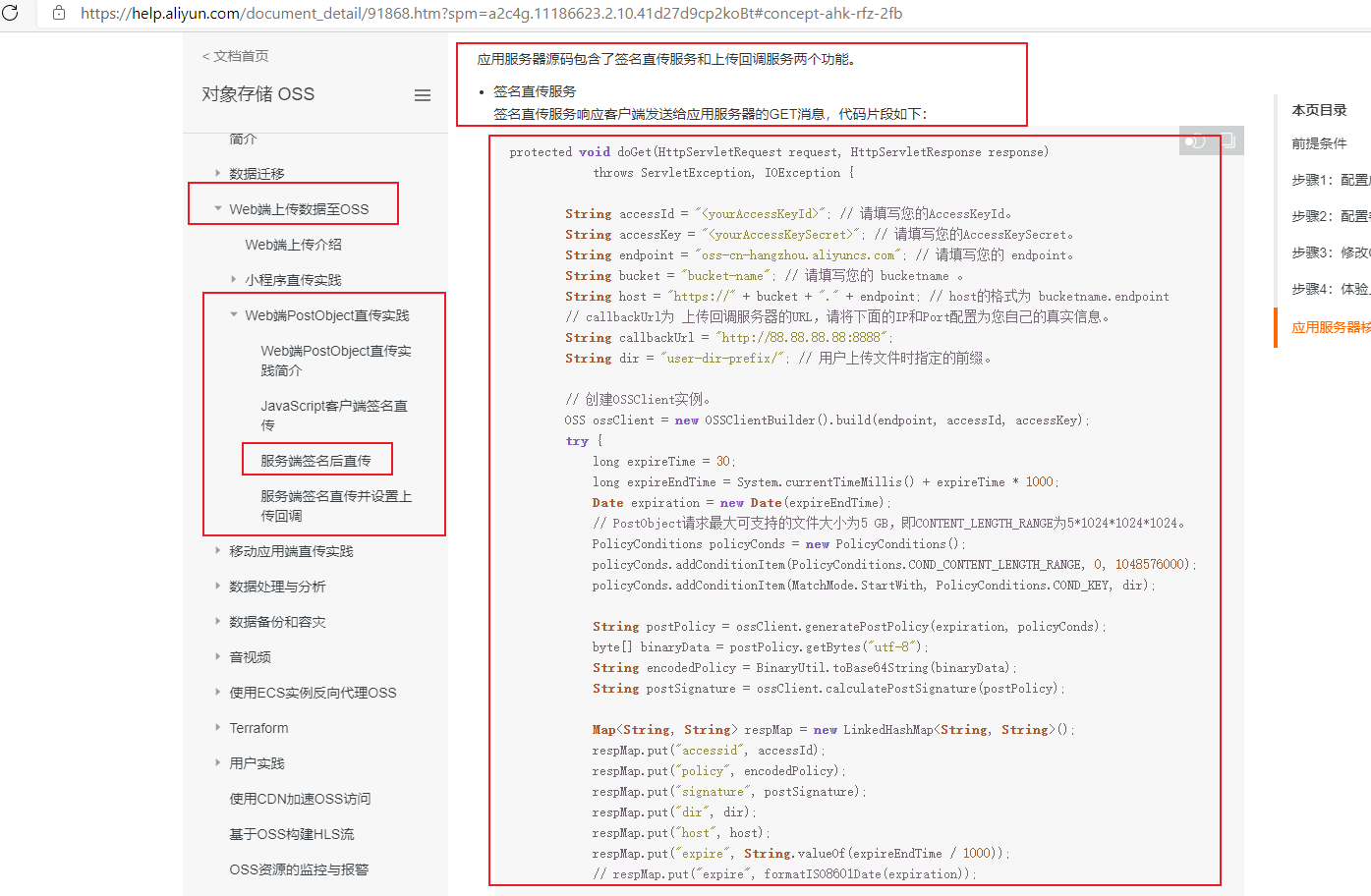
1.在后端工程添加依赖
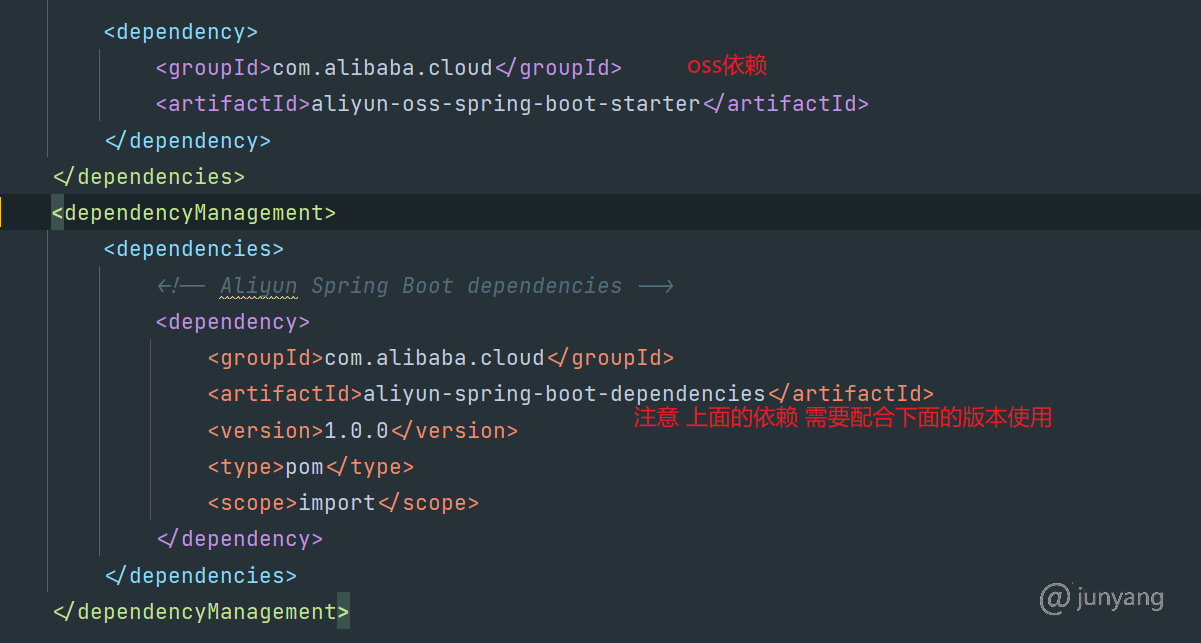
shell
<dependency>
<groupId>com.alibaba.cloud</groupId>
<artifactId>aliyun-oss-spring-boot-starter</artifactId>
</dependency>
<dependencyManagement>
<dependencies>
<!-- Aliyun Spring Boot dependencies -->
<dependency>
<groupId>com.alibaba.cloud</groupId>
<artifactId>aliyun-spring-boot-dependencies</artifactId>
<version>1.0.0</version>
<type>pom</type>
<scope>import</scope>
</dependency>
</dependencies>
</dependencyManagement>2.创建向前端返回 策略的 接口
java
package com.glls.sbvue.controller;
import com.aliyun.oss.OSS;
import com.aliyun.oss.common.utils.BinaryUtil;
import com.aliyun.oss.model.MatchMode;
import com.aliyun.oss.model.PolicyConditions;
import com.glls.sbvue.anno.UnInterception;
import com.glls.sbvue.common.R;
import org.springframework.beans.factory.annotation.Value;
import org.springframework.web.bind.annotation.RequestMapping;
import org.springframework.web.bind.annotation.RestController;
import javax.annotation.Resource;
import java.text.SimpleDateFormat;
import java.util.Date;
import java.util.LinkedHashMap;
import java.util.Map;
/**
* @date 2023/5/23
* @desc
*/
@RestController
public class OssController {
@Resource
OSS ossClient;
@Value("${alibaba.cloud.oss.endpoint}")
private String endpoint;
@Value("${alibaba.cloud.oss.bucket}")
private String bucket;
@Value("${alibaba.cloud.access-key}")
private String accessId;
@RequestMapping("/oss/policy")
@UnInterception
public R policy() {
String host = "https://" + bucket + "." + endpoint; // host的格式为 bucketname.endpoint
// callbackUrl为 上传回调服务器的URL,请将下面的IP和Port配置为您自己的真实信息。
// String callbackUrl = "http://88.88.88.88:8888";
String format = new SimpleDateFormat("yyyy-MM-dd").format(new Date());
String dir = format + "/"; // 用户上传文件时指定的前缀。
Map<Object, Object> respMap = null;
try {
long expireTime = 30;
long expireEndTime = System.currentTimeMillis() + expireTime * 1000;
Date expiration = new Date(expireEndTime);
PolicyConditions policyConds = new PolicyConditions();
policyConds.addConditionItem(PolicyConditions.COND_CONTENT_LENGTH_RANGE, 0, 1048576000);
policyConds.addConditionItem(MatchMode.StartWith, PolicyConditions.COND_KEY, dir);
String postPolicy = ossClient.generatePostPolicy(expiration, policyConds);
byte[] binaryData = postPolicy.getBytes("utf-8");
String encodedPolicy = BinaryUtil.toBase64String(binaryData);
String postSignature = ossClient.calculatePostSignature(postPolicy);
respMap = new LinkedHashMap<Object, Object>();
respMap.put("accessid", accessId);
respMap.put("policy", encodedPolicy);
respMap.put("signature", postSignature);
respMap.put("dir", dir);
respMap.put("host", host);
respMap.put("expire", String.valueOf(expireEndTime / 1000));
// respMap.put("expire", formatISO8601Date(expiration));
// 下面是 回调 和 以跨域的方式响应数据 咱们配置过跨域了 所以这里注释掉
/* JSONObject jasonCallback = new JSONObject();
jasonCallback.put("callbackUrl", callbackUrl);
jasonCallback.put("callbackBody",
"filename=${object}&size=${size}&mimeType=${mimeType}&height=${imageInfo.height}&width=${imageInfo.width}");
jasonCallback.put("callbackBodyType", "application/x-www-form-urlencoded");
String base64CallbackBody = BinaryUtil.toBase64String(jasonCallback.toString().getBytes());
respMap.put("callback", base64CallbackBody);
JSONObject ja1 = JSONObject.fromObject(respMap);
// System.out.println(ja1.toString());
response.setHeader("Access-Control-Allow-Origin", "*");
response.setHeader("Access-Control-Allow-Methods", "GET, POST");
response(request, response, ja1.toString());*/
} catch (Exception e) {
// Assert.fail(e.getMessage());
System.out.println(e.getMessage());
}
return R.ok().data(respMap);
}
}配置文件 application.yml
shell
#对应的配置文件
alibaba:
cloud:
secret-key: xxx
access-key: xxx
oss:
endpoint: oss-cn-beijing.aliyuncs.com
bucket: gmall-glls访问 这个 接口 返回数据
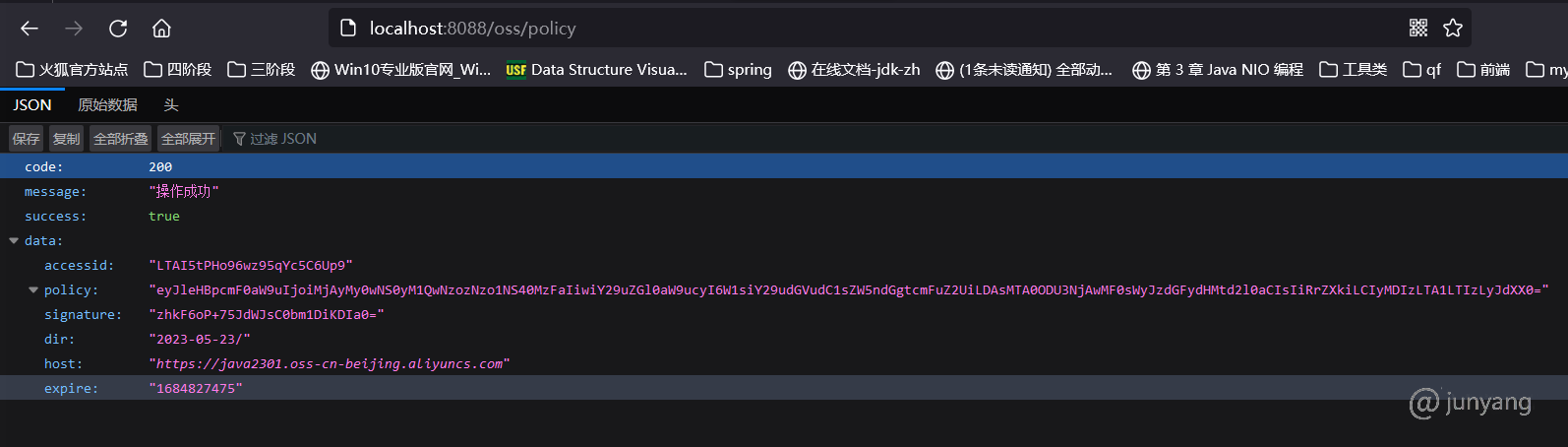
这个数据 写给前端,前端 咱们使用 element-ui 的文件上传组件
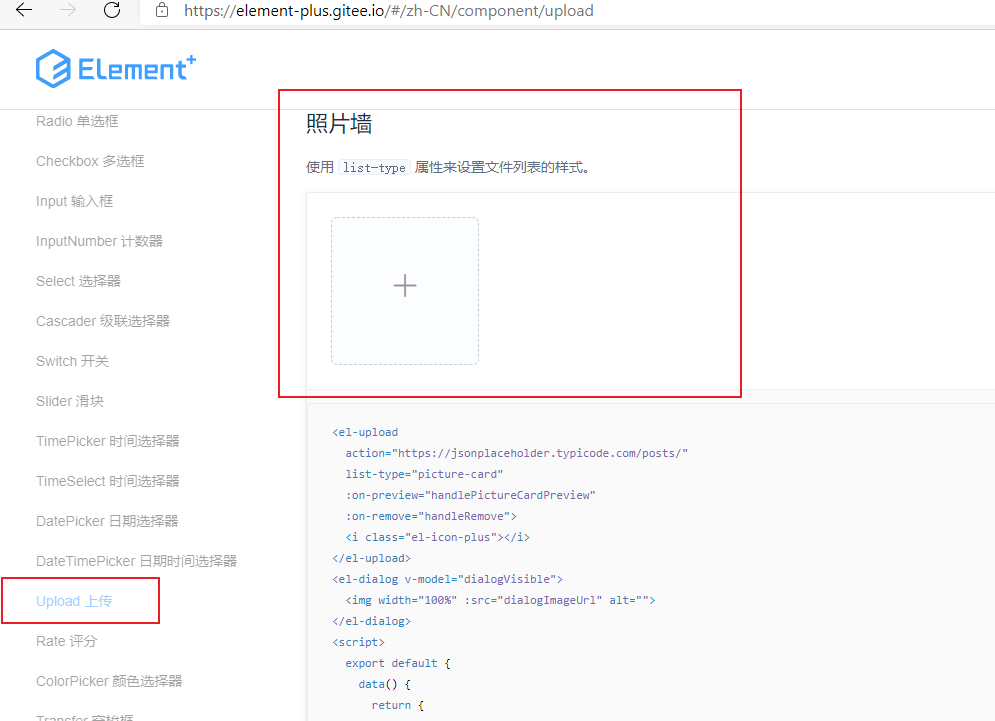
3.封装的多文件上传组件
multiUpload.vue
html
<template>
<div>
<el-upload
action="http://gmall-glls.oss-cn-beijing.aliyuncs.com"
:data="dataObj"
list-type="picture-card" //上传组件的样式
:file-list="fileList" //文件列表
:before-upload="beforeUpload" //文件上传之前 执行的 方法
:on-remove="handleRemove" //点删除的时候执行的方法
:on-success="handleUploadSuccess" // 上传成功执行的方法
:on-preview="handlePreview"
:limit="maxCount"
:on-exceed="handleExceed"
>
<i class="el-icon-plus"></i>
</el-upload>
<el-dialog :visible.sync="dialogVisible">
<img width="100%" :src="dialogImageUrl" alt />
</el-dialog>
</div>
</template>
<script>
import { policy } from "./policy";
import { getUUID } from '@/utils'
export default {
name: "multiUpload",
props: {
//图片属性数组
value: Array,
//最大上传图片数量
maxCount: {
type: Number,
default: 30
}
},
data() {
return {
dataObj: {
policy: "",
signature: "",
key: "",
ossaccessKeyId: "",
dir: "",
host: "",
uuid: ""
},
dialogVisible: false,
dialogImageUrl: null
};
},
computed: {
fileList() {
let fileList = [];
for (let i = 0; i < this.value.length; i++) {
fileList.push({ url: this.value[i] });
}
return fileList;
}
},
mounted() {},
methods: {
emitInput(fileList) {
let value = [];
for (let i = 0; i < fileList.length; i++) {
value.push(fileList[i].url);
}
this.$emit("input", value);
},
handleRemove(file, fileList) {
this.emitInput(fileList);
},
handlePreview(file) {
this.dialogVisible = true;
this.dialogImageUrl = file.url;
},
beforeUpload(file) {
let _self = this;
return new Promise((resolve, reject) => {
policy(_self)
.then(response => {
console.log("这是什么${filename}");
_self.dataObj.policy = response.data.policy;
_self.dataObj.signature = response.data.signature;
_self.dataObj.ossaccessKeyId = response.data.accessid;
_self.dataObj.key = response.data.dir + "/"+getUUID()+"_${filename}";
_self.dataObj.dir = response.data.dir;
_self.dataObj.host = response.data.host;
resolve(true);
})
.catch(err => {
console.log("出错了...",err)
reject(false);
});
});
},
handleUploadSuccess(res, file) {
this.fileList.push({
name: file.name,
// url: this.dataObj.host + "/" + this.dataObj.dir + "/" + file.name; 替换${filename}为真正的文件名
url: this.dataObj.host + "/" + this.dataObj.key.replace("${filename}",file.name)
});
this.emitInput(this.fileList);
},
handleExceed(files, fileList) {
this.$message({
message: "最多只能上传" + this.maxCount + "张图片",
type: "warning",
duration: 1000
});
}
}
};
</script>
<style>
</style>4.封装的单文件上传组件
singleUpload.vue
html
<template>
<div>
<el-upload
action="http://java2301.oss-cn-beijing.aliyuncs.com"
:data="dataObj"
list-type="picture"
:multiple="false" :show-file-list="showFileList"
:file-list="fileList"
:before-upload="beforeUpload"
:on-remove="handleRemove"
:on-success="handleUploadSuccess"
:on-preview="handlePreview">
<el-button size="small" type="primary">点击上传</el-button>
<div slot="tip" class="el-upload__tip">只能上传jpg/png文件,且不超过10MB</div>
</el-upload>
<el-dialog :visible.sync="dialogVisible">
<img width="100%" :src="fileList[0].url" alt="">
</el-dialog>
</div>
</template>
<script>
import {policy} from './policy'
import { getUUID } from '@/utils'
export default {
name: 'singleUpload',
props: {
value: String
},
computed: {
imageUrl() {
return this.value;
},
imageName() {
if (this.value != null && this.value !== '') {
return this.value.substr(this.value.lastIndexOf("/") + 1);
} else {
return null;
}
},
fileList() {
return [{
name: this.imageName,
url: this.imageUrl
}]
},
showFileList: {
get: function () {
return this.value !== null && this.value !== ''&& this.value!==undefined;
},
set: function (newValue) {
}
}
},
data() {
return {
dataObj: {
policy: '',
signature: '',
key: '',
ossaccessKeyId: '',
dir: '',
host: '',
// callback:'',
},
dialogVisible: false
};
},
methods: {
emitInput(val) {
this.$emit('input', val)
},
handleRemove(file, fileList) {
this.emitInput('');
},
handlePreview(file) {
this.dialogVisible = true;
},
beforeUpload(file) {
let _self = this;
return new Promise((resolve, reject) => {
policy(_self).then(response => {
_self.dataObj.policy = response.data.policy;
_self.dataObj.signature = response.data.signature;
_self.dataObj.ossaccessKeyId = response.data.accessid;
_self.dataObj.key = response.data.dir + getUUID()+'_${filename}';
_self.dataObj.dir = response.data.dir;
_self.dataObj.host = response.data.host;
resolve(true)
}).catch(err => {
reject(false)
})
})
},
handleUploadSuccess(res, file) {
console.log("上传成功...")
this.showFileList = true;
this.fileList.pop();
this.fileList.push({name: file.name, url: this.dataObj.host + '/' + this.dataObj.key.replace("${filename}",file.name) });
this.emitInput(this.fileList[0].url);
}
}
}
</script>
<style>
</style>请求策略的js方法
policy.js
js
export function policy(_self) {
return new Promise((resolve,reject)=>{
_self.axios.get('http://localhost:8181/oss/policy',{}).then(({data})=>{
resolve(data);
});
})
}工具类js 在 src 下 创建 utils 文件夹 在它里面创建 index.js ,创建一个 封装了一些工具方法的js
java
import Vue from 'vue'
import router from '@/router'
import store from '@/store'
/**
* 获取uuid
*/
export function getUUID () {
return 'xxxxxxxx-xxxx-4xxx-yxxx-xxxxxxxxxxxx'.replace(/[xy]/g, c => {
return (c === 'x' ? (Math.random() * 16 | 0) : ('r&0x3' | '0x8')).toString(16)
})
}
/**
* 是否有权限
* @param {*} key
*/
export function isAuth (key) {
return JSON.parse(sessionStorage.getItem('permissions') || '[]').indexOf(key) !== -1 || false
}
/**
* 树形数据转换
* @param {*} data
* @param {*} id
* @param {*} pid
*/
export function treeDataTranslate (data, id = 'id', pid = 'parentId') {
var res = []
var temp = {}
for (var i = 0; i < data.length; i++) {
temp[data[i][id]] = data[i]
}
for (var k = 0; k < data.length; k++) {
if (temp[data[k][pid]] && data[k][id] !== data[k][pid]) {
if (!temp[data[k][pid]]['children']) {
temp[data[k][pid]]['children'] = []
}
if (!temp[data[k][pid]]['_level']) {
temp[data[k][pid]]['_level'] = 1
}
data[k]['_level'] = temp[data[k][pid]]._level + 1
temp[data[k][pid]]['children'].push(data[k])
} else {
res.push(data[k])
}
}
return res
}
/**
* 清除登录信息
*/
export function clearLoginInfo () {
Vue.cookie.delete('token')
store.commit('resetStore')
router.options.isAddDynamicMenuRoutes = false
}表单页面上 调用 上传组件
java
//导入组件
import singleUpload from '@/components/upload/singleUpload.vue';
//注册组件
components: { singleUpload },
//调用组件
<single-upload v-model="dataForm.pic"></single-upload>在列表上展示图片
shell
<el-table-column prop="pic" label="照片">
<template slot-scope="scope">
<img :src="scope.row.pic" alt="" style="width: 100px; height: 100px" />
</template>
</el-table-column>最后 所有的配置 貌似都调整正确了,此时 上传还是失败,控制报错信息 跨域问题, 所以 咱们要把 bucket 的 基础设置中的 跨域给打开

